Topaz Video AI is an advanced AI-powered video enhancement software that applies deep learning algorithms to automatically process and improve the visual quality of videos. It works by analyzing video frames and detecting low-quality elements such as noise, compression artifacts, or low resolution. The software then applies various corrections, upscaling, and adjustments to ensure that the final output is of much higher quality.
With Topaz Video AI, users can easily upscale videos from low-resolution formats like 480p or 720p to 1080p, 4K, or even higher resolutions, all while maintaining detail, sharpness, and color accuracy. Additionally, it can smooth out frame rates, reduce noise, and correct imperfections without the need for manual intervention, making it a favorite among professionals and casual users alike.
Key Features of Topaz Video AI
-
Upscaling Video Resolution
Topaz Video AI excels at upscaling videos to higher resolutions, such as 4K or 8K. The AI algorithm intelligently increases the resolution of the video while preserving important details and textures. It’s particularly useful when working with low-resolution footage that needs to be displayed on high-resolution screens, such as 4K TVs or monitors. -
Denoising
Video footage often contains unwanted noise, especially in low-light environments or when the video is shot with lower-end cameras. Topaz Video AI uses deep learning to analyze the noise patterns and remove them without compromising the quality of the video. The denoising feature is highly effective for restoring the clarity and sharpness of old or grainy footage. -
Deinterlacing
For videos that were recorded with older analog equipment or in interlaced formats, Topaz Video AI offers a deinterlacing feature. It converts interlaced video into a smoother, progressive format, ensuring that motion is smooth and free of jagged edges or blurring that can often appear in interlaced footage. -
Frame Rate Conversion
The AI can intelligently adjust the frame rate of a video, converting it from lower frame rates like 24fps or 30fps to smoother 60fps. This is useful for creating more fluid, cinematic videos, or for transforming videos recorded in different frame rates to match a specific project. -
AI-Powered Color Correction and Enhancement
Topaz Video AI can enhance the color accuracy and vibrancy of videos by correcting exposure, brightness, and contrast. It intelligently analyzes each frame to apply color adjustments, resulting in videos with richer, more natural colors. -
Motion Blur Removal
AI can also reduce or eliminate motion blur, which occurs when objects move too fast within a frame. This feature sharpens the image, making fast-moving subjects appear clearer, without affecting other parts of the video. -
Customizable Settings
While Topaz Video AI’s AI models handle the heavy lifting, the software offers plenty of customizable settings. Users can adjust the intensity of the processing, choose between different AI models for various video types (e.g., cinematic, documentary, etc.), and fine-tune the results according to their preferences. -
Batch Processing
Topaz Video AI supports batch processing, which is incredibly useful for users who need to upscale or enhance multiple videos at once. This feature helps streamline workflows, especially when working with large quantities of footage. -
Video Format Support
The software supports a wide variety of video formats, making it easy to work with footage from different sources, such as 4K videos, old VHS tapes, or video files from smartphones and cameras.


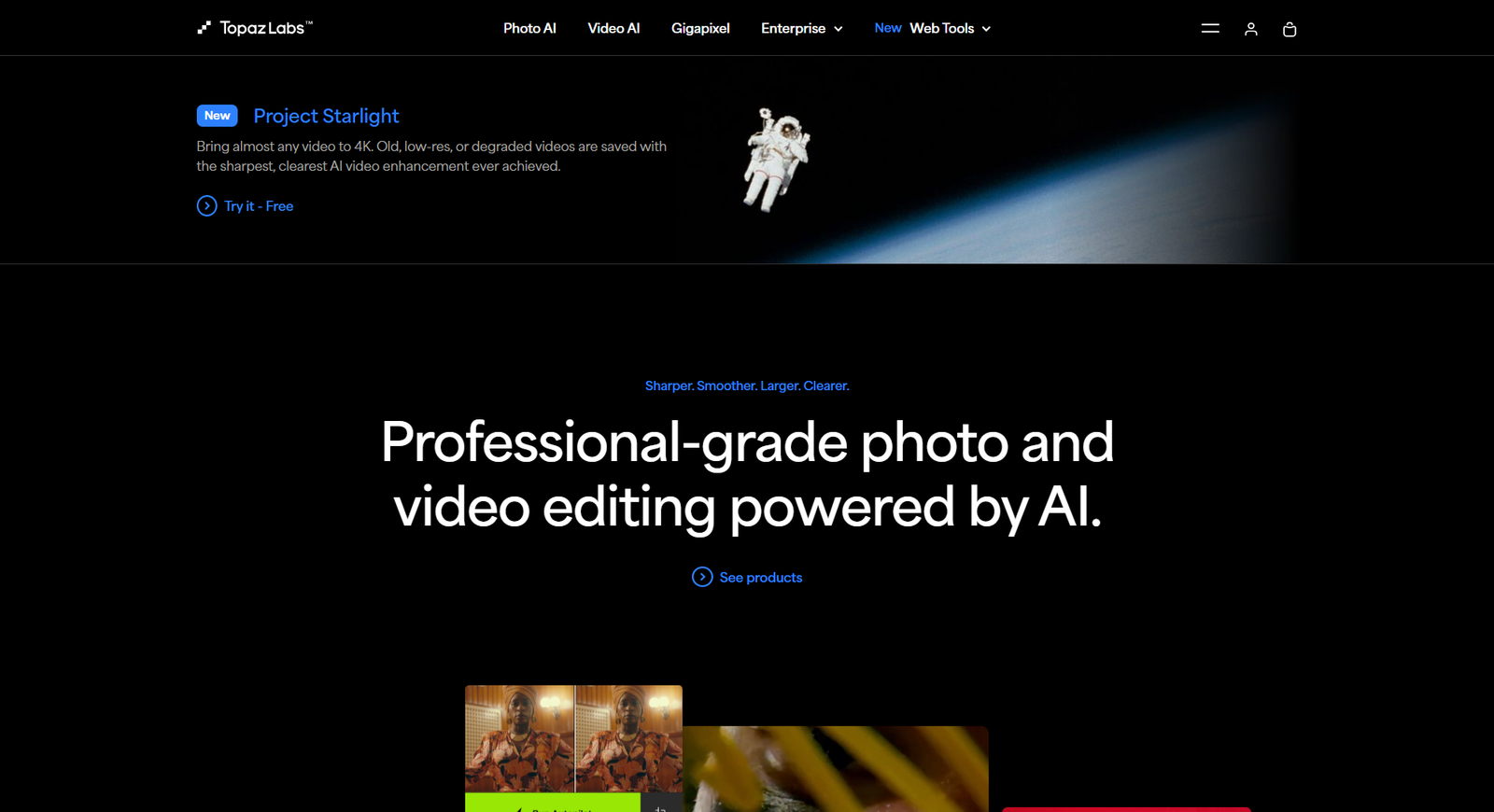
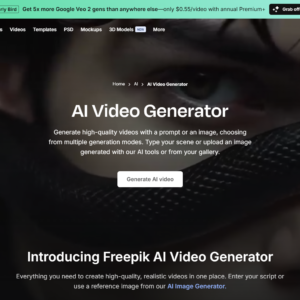

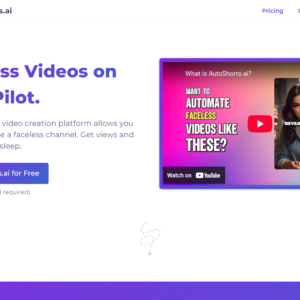
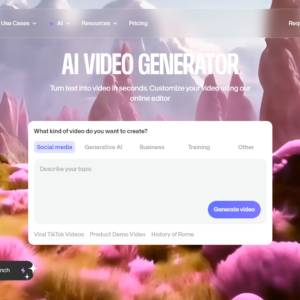
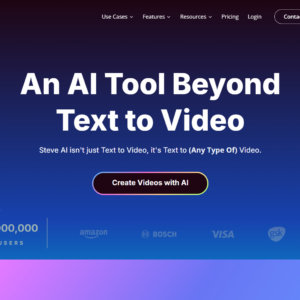


Reviews
There are no reviews yet.