SlidesPilot: Your Ideas. Our Design. Unlimited Possibilities.
Say goodbye to boring slides and hello to professional, visually stunning presentations with SlidesPilot! Whether you’re pitching to clients, presenting to your team, or delivering a keynote, SlidesPilot is here to transform your ideas into impactful, polished slides that leave a lasting impression.
What Makes SlidesPilot Unique?
- AI-Powered Design: Harness the power of AI to create slides that are not only beautiful but also tailored to your content.
- Time-Saving Templates: Choose from a vast library of customizable templates designed for every industry and purpose.
- Smart Content Suggestions: Let AI analyze your text and suggest layouts, visuals, and design elements to enhance your message.
- Seamless Integration: Easily import data from Excel, Word, or other tools to auto-generate charts, graphs, and tables.
Apps on Google Play and the App Store
Available on Google Play and the App Store, SlidesPilot is revolutionizing the way you create presentations. Whether you’re on Android or iOS, this AI-powered app is your go-to solution for designing professional, eye-catching slides in minutes.
Download Now:
- Google Play: SlidesPilot: AI PowerPoint
- App Store: SlidesPilot: AI PowerPoint
Why Choose SlidesPilot?
- For Professionals: Elevate your business presentations with sleek, corporate-ready designs.
- For Educators: Create engaging, visually appealing slides that keep your students hooked.
- For Entrepreneurs: Craft compelling pitches that win investors and customers alike.
- For Everyone: No design skills? No problem! SlidesPilot makes professional design accessible to all.
How SlidesPilot Works
- Upload Your Content: Paste your text or upload a document, and let SlidesPilot work its magic.
- Pick a Template: Choose from a variety of styles—minimalist, modern, creative, or corporate.
- Customize & Refine: Adjust colors, fonts, and layouts to match your brand or personal style.
- Present with Confidence: Download your slides or present directly from the platform.
SlidesPilot Key Features
- Dynamic Visuals: Add icons, images, and animations to make your slides pop.
- Data Visualization: Turn complex data into easy-to-understand charts and infographics.
- Collaboration Tools: Work with your team in real-time to perfect your presentation.
- Multi-Format Export: Save your slides as PowerPoint, PDF, or Google Slides.
SlidesPilot Tips for Killer Presentations:
- Keep It Simple: Focus on one key idea per slide to avoid overwhelming your audience.
- Use Visuals Wisely: Let images and graphics tell the story alongside your words.
- Practice Consistency: Stick to a cohesive color scheme and font style for a professional look.
Ready to Redefine Your Presentations with SlidesPilot?
With SlidesPilot, creating stunning slides is faster, easier, and more fun than ever. Whether you’re a seasoned presenter or a first-timer, let SlidesPilot take your slides from “meh” to “wow!” Start designing today and make every presentation unforgettable.



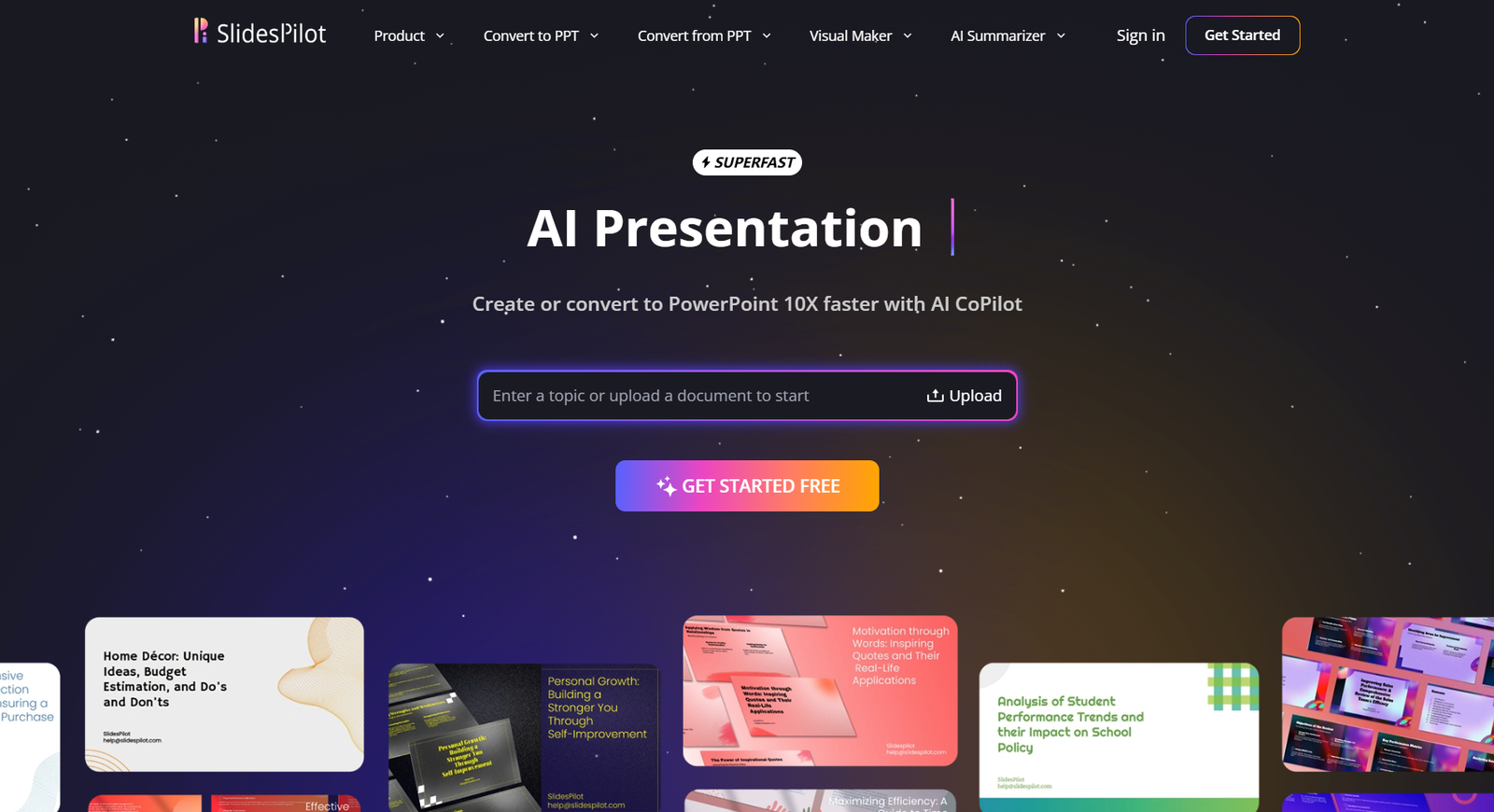
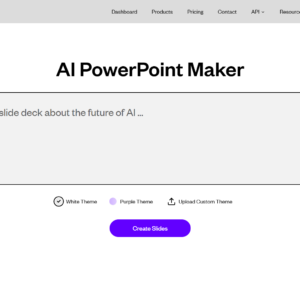
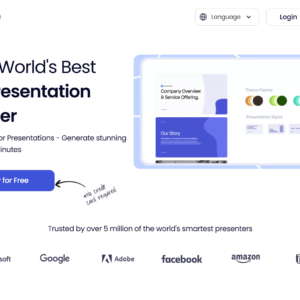
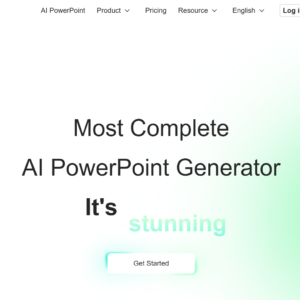
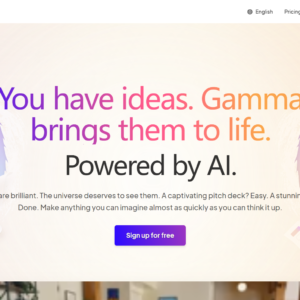
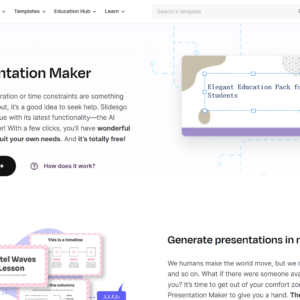

Reviews
There are no reviews yet.