In today’s fast-paced world, time is often in short supply, and inspiration can be even harder to come by. Whether you are a student, a business professional, or someone creating content for an event, presentation creation can be daunting—especially when you’re under time pressure. Fortunately, Slidesgo AI Presentation Maker is here to save the day, offering an innovative solution to overcome these challenges. With just a few clicks, you can generate stunning presentations that perfectly match your needs. And the best part? It’s entirely free!
Let’s dive deeper into how Slidesgo’s AI Presentation Maker works and how it can help you create presentations in no time.
Get Started: How Does It Work?
1. Generate Presentations in Minutes
We all know how important it is to have a presentation ready on time. But what happens when the clock is ticking, and you’re struggling with inspiration or don’t know where to start? That’s when Slidesgo AI Presentation Maker comes to the rescue.
With this tool, you no longer need to start from scratch or worry about design issues. By simply providing a topic, tone, and style preference, the AI will create an entire presentation for you in minutes. Whether you need a business presentation, an educational lecture, or a creative portfolio, the AI understands your input and adapts to your needs. Slidesgo AI doesn’t rest—it works 24/7, so you can generate a presentation whenever you need one, with no need for delays.
Key Features:
- Fast Creation: Generate entire presentations within minutes.
- Customizable Topics: Choose anything, from professional topics to more creative or casual ones.
- Endless Possibilities: Whether it’s a medical breakthrough, a business pitch, or a fun talk about the weather, just name it and the AI will generate a presentation.
2. Customize Your AI-Generated Presentation Online
After generating your presentation, Slidesgo AI Presentation Maker doesn’t leave you high and dry. While the AI does a great job creating professional slides, it’s still important that you personalize your presentation to make it truly your own.
This is where the Wepik online editor comes in. The editor is integrated directly into the platform, meaning you don’t have to leave the tool to make custom changes. You can:
- Add Text: Change the placeholder text or add new slides with your content.
- Change Colors: Modify color schemes to suit your brand or preference.
- Rearrange Elements: Move elements around to improve the layout and flow of your presentation.
And for added convenience, you can take advantage of resources from Freepik and Flaticon, which means access to an enormous library of high-quality images, icons, and graphics. These resources enable you to further enrich your presentation and make it visually compelling without needing to search for external assets.
3. Choose Your Style and Tone
To create a presentation that perfectly resonates with your audience, it’s essential to define the style and tone. The Slidesgo AI Presentation Maker lets you choose from a variety of options to match your specific needs.
- Design Styles: Whether you want your presentation to have a doodle, abstract, geometric, simple, or elegant look, there’s a style for every mood and purpose.
- Tonal Variations: The tool also allows you to choose a tone that best fits your presentation. You can opt for a fun, creative, casual, professional, or formal tone, depending on your target audience.
This level of customization ensures that the presentation aligns with your objectives and impresses your audience, regardless of whether you’re presenting to your classmates, colleagues, or potential clients.
4. Make Any Desired Changes
Once you’ve selected your preferred style and tone, the AI generates the slides. However, since no one knows your exact needs better than you, Slidesgo gives you the flexibility to make further adjustments. You might find that a certain text box would look better on the right, or perhaps you want to experiment with different color schemes to match your brand colors.
With the online editing tools, making these adjustments is straightforward. The intuitive design ensures you can quickly manipulate the presentation and make it look exactly how you envision it, without needing any graphic design expertise.
5. Download Your Final Result for Free
Once you’re satisfied with the presentation, you can download it for free. The tool allows you to export your slides as a PDF file, which is perfect for sharing or printing. And if you want to share it quickly, you can generate a shareable link and send it to friends, colleagues, or clients without any hassle.
The ease of exporting makes Slidesgo AI Presentation Maker a fantastic choice for both personal and professional use, whether you’re finalizing a business presentation or preparing for an academic lecture.



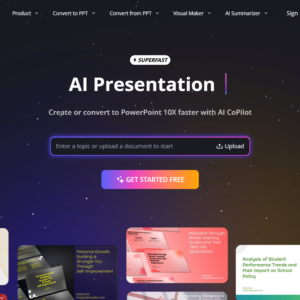
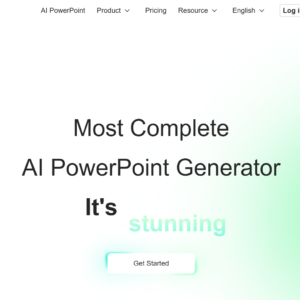

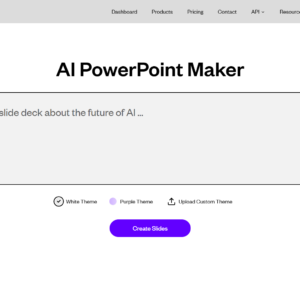
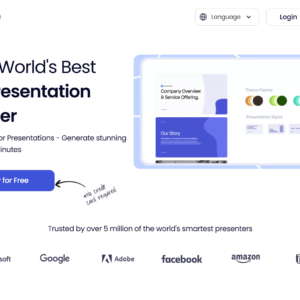
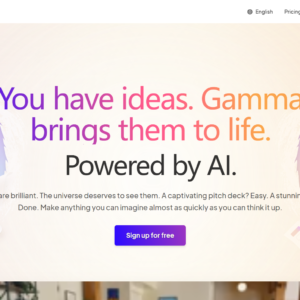
Reviews
There are no reviews yet.