Cursor is a modern code editor built with AI at its core. It combines the simplicity of traditional text editors (like VS Code) with powerful AI capabilities to assist developers in writing, understanding, and maintaining code more efficiently. It’s designed to work across multiple programming languages and frameworks, making it a versatile tool for developers.
Benefits of a Cursor AI Code Editor
- Intelligent Code Completion
Predicts entire code blocks or functions based on context, reducing manual typing and accelerating development. Unlike basic autocomplete, it understands patterns and project-specific logic. - Real-Time Error Detection & Fixes
Flags syntax, logical, or runtime errors as you type and suggests corrections, minimizing debugging time and improving code reliability. - Automated Code Generation
Generates boilerplate code, algorithms, or tests from natural language prompts (e.g., “Create a REST API endpoint”), streamlining repetitive tasks. - AI-Powered Refactoring
Recommends structural improvements, such as splitting functions, renaming variables, or optimizing loops, ensuring cleaner, maintainable code. - Context-Aware Documentation
Auto-generates comments and documentation by analyzing code logic, keeping documentation in sync with implementation. - Enhanced Collaboration
Facilitates real-time teamwork by resolving merge conflicts, offering pair programming suggestions, and translating code intent for team members. - Learning & Onboarding Support
Explains complex code snippets to new developers and recommends best practices, shortening the learning curve for unfamiliar codebases. - Performance Optimization
Identifies bottlenecks (e.g., slow database queries) and proposes optimizations, enhancing application efficiency. - Security Scanning
Detects vulnerabilities (e.g., SQL injection risks) early and suggests secure coding practices, reducing post-deployment risks. - Cross-Language Support
Assists with multiple programming languages and frameworks, making it versatile for full-stack or polyglot projects. - Natural Language to Code
Converts plain English instructions into functional code (e.g., “Sort users by age”), bridging the gap between idea and implementation. - Personalized Workflows
Adapts to individual coding styles over time, offering tailored suggestions that align with developer preferences. - Proactive Debugging Assistance
Suggests breakpoints, logs, or test cases based on code behavior, simplifying root-cause analysis. - Seamless Tool Integration
Integrates with Git, CI/CD pipelines, and project management tools, automating workflows like commit message generation or issue tracking. - Accessibility Enhancements
Supports voice commands or alternative interfaces, aiding developers with disabilities and enabling hands-free coding. - Code Search & Navigation
Understands semantic context to quickly locate definitions, references, or related files in large codebases.
How Does Cursor AI Code Editor Work?
Cursor uses large language models (LLMs) trained on vast amounts of code and natural language data. These models enable the editor to:
- Understand the context of your project.
- Generate code snippets or entire functions.
- Provide explanations for complex code.
- Offer suggestions for improving code quality.
It typically works as a standalone application or as an extension for existing IDEs like Visual Studio Code.
Who is Cursor AI Code Editor For?
- Developers: To write code faster and with fewer errors.
- Teams: To improve collaboration and maintain consistent coding standards.
- Beginners: To learn coding with AI-guided explanations and suggestions.
- Experienced Engineers: To automate repetitive tasks and focus on complex problem-solving.





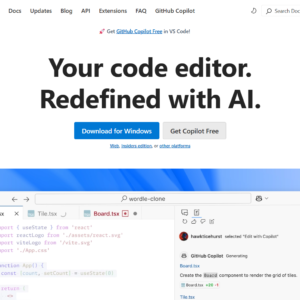
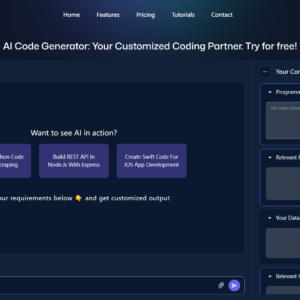
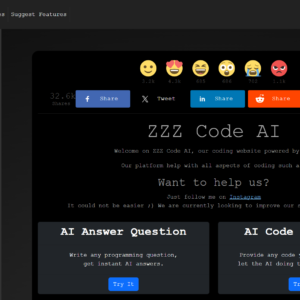
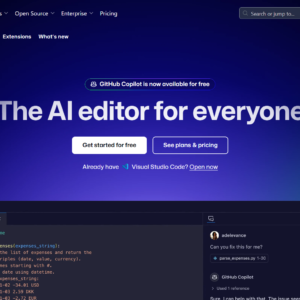
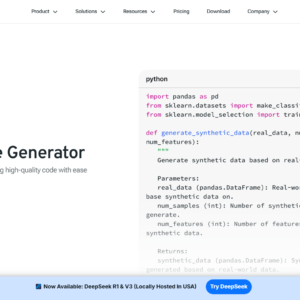
Reviews
There are no reviews yet.